Have you ever think that you want to delete all the files in your mobile phone,computer or tablet before you sold it.So,it is necessary to delete all the files from your phone,computer or tablet in order to keep your data safe from the buyer to whom you are going to sold without having any old data remains on it.In this section,we are going to learn how to delete your files completely,permanently from all your various devices,so that no one can ever recover it.
Normally,whenever you delete any files or folder from your computer,pen drive or any other devices,it is first sent to the recycle bin.This is easily recoverable.Even you emptied your recycle bin,it cannot delete the files permanently.The deleted data remains on your hard disk in the form of dead files.There are sophisticates technique available to recover these dead files from your computer.
That is why it is very important to permanently erase sensitive data from your hard drives.There is a free app called Eraser(http://sourceforge.net/projects/eraser/) that allows you do just that.Once you have downloaded this app,all you need to do is to select the files or folders that you wish to permanently delete,and then let Eraser do rest.
To select the the data you want to delete permanently,click on the down allow button next to Erase Schedule and then click on the Add Data button.
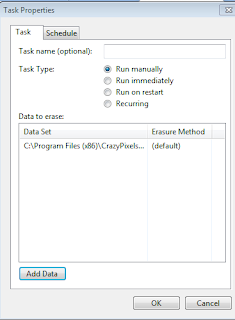
Finally,once you have finished selecting the data that you wish to erase permanently,click on the OK button.Within a few seconds,Eraser will work its magic and permanently erase all the selected data.Does Eraser will delete your files permanently.
Normally,whenever you delete any files or folder from your computer,pen drive or any other devices,it is first sent to the recycle bin.This is easily recoverable.Even you emptied your recycle bin,it cannot delete the files permanently.The deleted data remains on your hard disk in the form of dead files.There are sophisticates technique available to recover these dead files from your computer.
That is why it is very important to permanently erase sensitive data from your hard drives.There is a free app called Eraser(http://sourceforge.net/projects/eraser/) that allows you do just that.Once you have downloaded this app,all you need to do is to select the files or folders that you wish to permanently delete,and then let Eraser do rest.
To select the the data you want to delete permanently,click on the down allow button next to Erase Schedule and then click on the Add Data button.
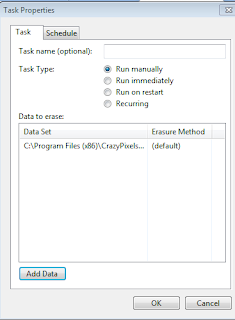
Finally,once you have finished selecting the data that you wish to erase permanently,click on the OK button.Within a few seconds,Eraser will work its magic and permanently erase all the selected data.Does Eraser will delete your files permanently.

No comments:
Post a Comment